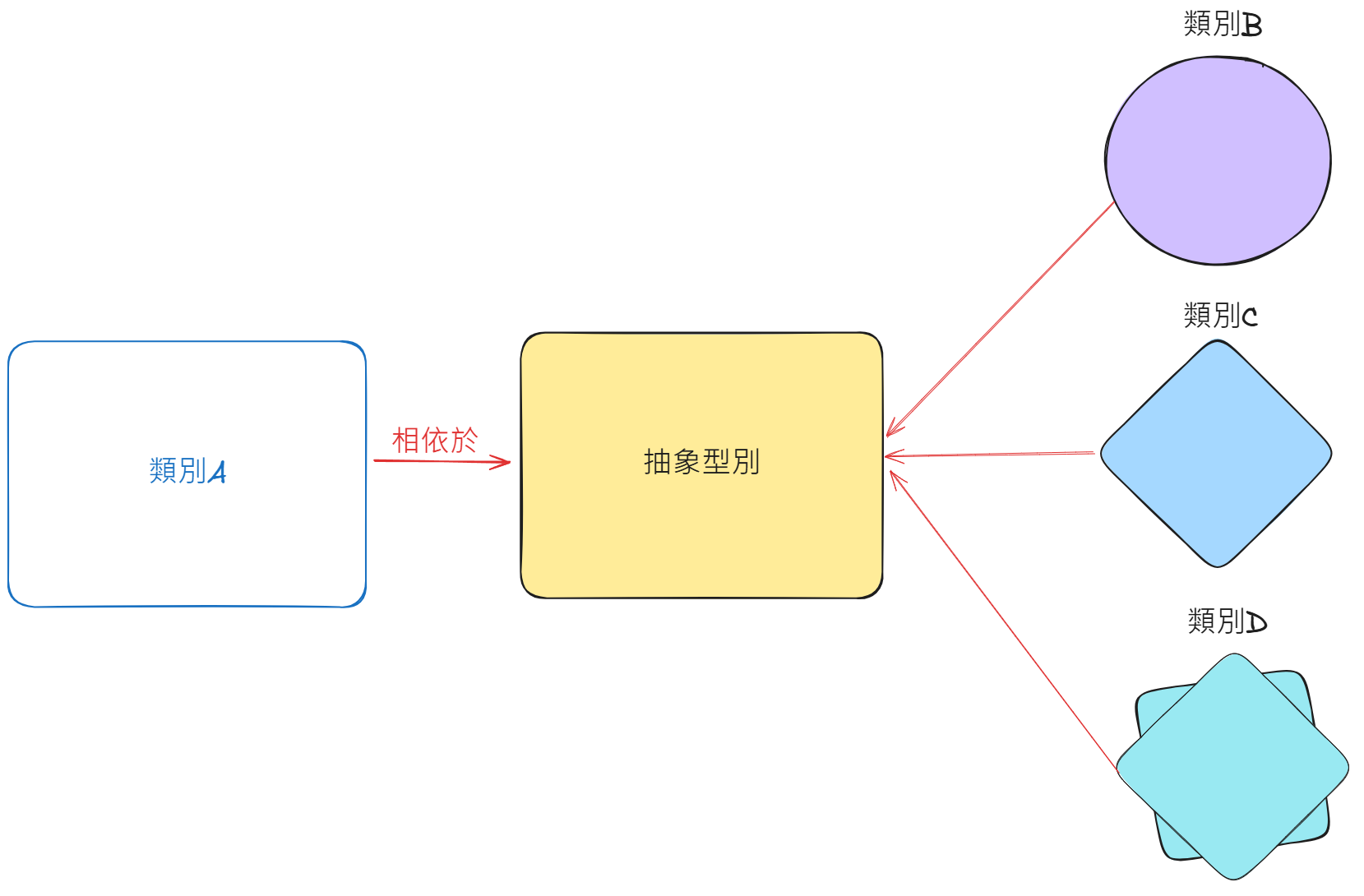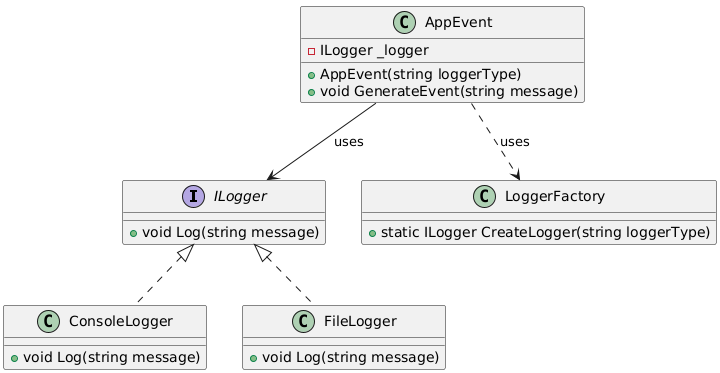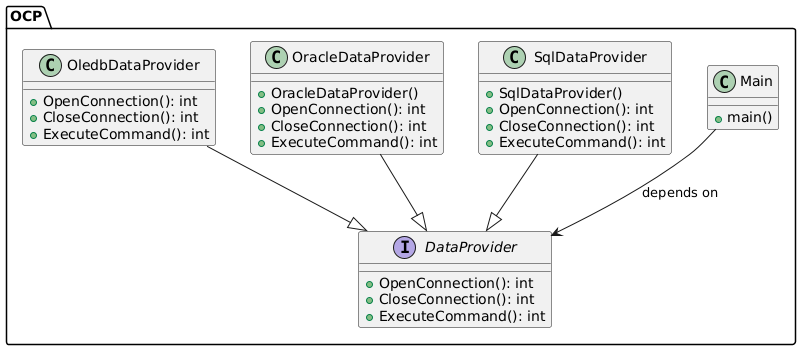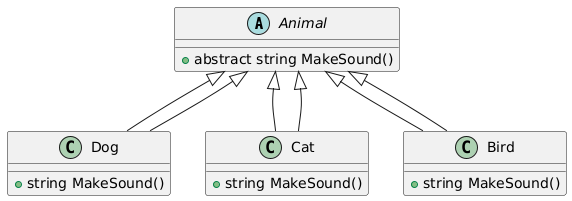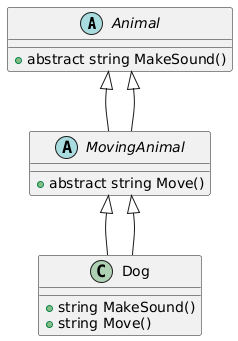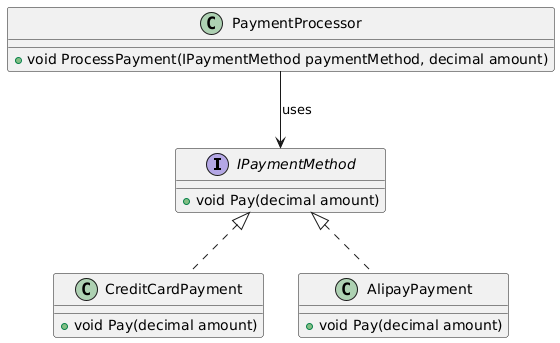1. 開放封閉原則 OCP Open Closed Principle
Software entities(classes,modules,functions,etc.)
should be open for extension but closed for modification
軟體實體(類別、模組、函式等)應該開放擴充但封閉修改
藉由增加新的程式碼來擴充系統的功能,而不是藉由修改原本已經存在的程式碼來擴充系統。
2. 關於OCP的基本精神
2.1. 補充說明:擴充方法
1
2
3
4
5
6
7
8
9
10
11
12
13
14
15
16
17
18
19
20
21
22
23
24
25
26
| using System;
using System.Globalization;
public static class StringExtensions
{
public static string ToTitleCase(this string str)
{
if (string.IsNullOrEmpty(str))
{
return str;
}
TextInfo textInfo = CultureInfo.CurrentCulture.TextInfo;
return textInfo.ToTitleCase(str.ToLower());
}
}
public class Program
{
public static void Main()
{
string text = "hello world";
Console.WriteLine(text.ToTitleCase());
}
}
|
3. 常見的設計問題
4. 關於OCP的實作方式
- 採用分離與相依的技巧(相依於抽象)
- 抽象型別可以是
一般類別、抽象類別、介面
- 類別A相依於這個抽象型別,原本寫的code還是在類別B、C、D,只是再相依於這個抽象型別
- 如果你在過去專案有看到大量的interface是因為他希望你做到更好的擴充
- 缺點:需要針對原有程式碼進行重構
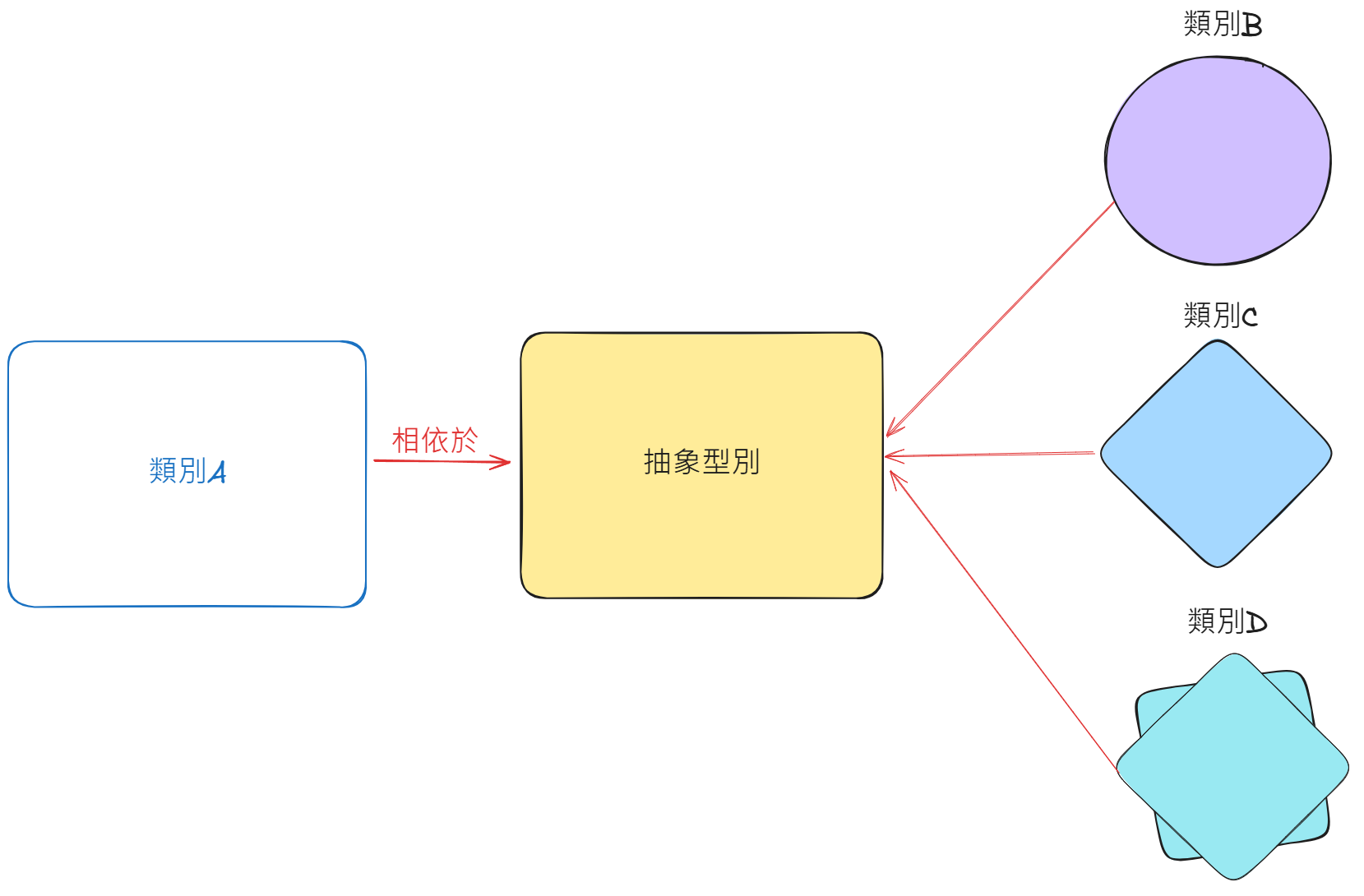
5. 關於OCP的C#範例
- 透過
抽象類別限制其修改,並透過繼承開放擴充不同實作
1
2
3
4
5
| public abstract class DataProvider{
public abstract int OpenConnection();
public abstract int CloseConnection();
public abstract int ExecuteCommand();
}
|
5.1. 隨堂測驗
1
2
3
4
5
6
7
8
9
10
11
12
13
14
15
16
17
18
19
20
21
22
23
24
25
26
27
28
29
30
31
32
33
34
35
36
37
38
39
40
41
42
43
44
45
46
47
48
49
50
51
52
53
54
55
56
57
58
59
60
61
62
63
64
65
66
67
68
69
70
71
72
73
74
75
76
77
78
79
80
81
82
83
84
85
86
87
| void Main()
{
DataProvider DataProviderObject = new SqlDataProvider();
DataProviderObject.OpenConnection();
DataProviderObject.ExecuteCommand();
DataProviderObject.CloseConnection();
DataProviderObject = new OracleDataProvider();
DataProviderObject.OpenConnection();
DataProviderObject.ExecuteCommand();
DataProviderObject.CloseConnection();
}
abstract class DataProvider
{
public abstract int OpenConnection();
public abstract int CloseConnection();
public abstract int ExecuteCommand();
}
class SqlDataProvider : DataProvider
{
public SqlDataProvider()
{
Console.WriteLine("\nCreate SqlDataProvider");
}
public override int OpenConnection()
{
Console.WriteLine("\nSql Connection opened successfully");
return 1;
}
public override int CloseConnection()
{
Console.WriteLine("\nSql Connection closed successfully");
return 1;
}
public override int ExecuteCommand()
{
Console.WriteLine("\nSql Connection executed successfully");
return 1;
}
}
class OracleDataProvider : DataProvider
{
public OracleDataProvider()
{
Console.WriteLine("\nCreate OracleDataProvider");
}
public override int OpenConnection()
{
Console.WriteLine("\nSql Connection opened successfully");
return 1;
}
public override int CloseConnection()
{
Console.WriteLine("\nSql Connection closed successfully");
return 1;
}
public override int ExecuteCommand()
{
Console.WriteLine("\nSql Connection executed successfully");
return 1;
}
}
class OledbDataProvider : DataProvider
{
public override int OpenConnection()
{
Console.WriteLine("\nSql Connection opened successfully");
return 1;
}
public override int CloseConnection()
{
Console.WriteLine("\nSql Connection closed successfully");
return 1;
}
public override int ExecuteCommand()
{
Console.WriteLine("\nSql Connection executed successfully");
return 1;
}
}
|
改為interface
1
2
3
4
5
6
7
8
9
10
11
12
13
14
15
16
17
18
19
20
21
22
23
24
25
26
27
28
29
30
31
32
33
34
35
36
37
38
39
40
41
42
43
44
45
46
47
48
49
50
51
52
53
54
55
56
57
58
59
60
61
62
63
64
65
66
67
68
69
70
71
72
73
74
75
76
77
78
79
80
81
82
83
84
85
86
| void Main()
{
DataProvider DataProviderObject = new SqlDataProvider();
DataProviderObject.OpenConnection();
DataProviderObject.ExecuteCommand();
DataProviderObject.CloseConnection();
DataProviderObject = new OracleDataProvider();
DataProviderObject.OpenConnection();
DataProviderObject.ExecuteCommand();
DataProviderObject.CloseConnection();
}
interface DataProvider
{
public int OpenConnection();
public int CloseConnection();
public int ExecuteCommand();
}
class SqlDataProvider : DataProvider
{
public SqlDataProvider()
{
Console.WriteLine("\nCreate SqlDataProvider");
}
public int OpenConnection()
{
Console.WriteLine("\nSql Connection opened successfully");
return 1;
}
public int CloseConnection()
{
Console.WriteLine("\nSql Connection closed successfully");
return 1;
}
public int ExecuteCommand()
{
Console.WriteLine("\nSql Connection executed successfully");
return 1;
}
}
class OracleDataProvider : DataProvider
{
public OracleDataProvider()
{
Console.WriteLine("\nCreate OracleDataProvider");
}
public int OpenConnection()
{
Console.WriteLine("\nSql Connection opened successfully");
return 1;
}
public int CloseConnection()
{
Console.WriteLine("\nSql Connection closed successfully");
return 1;
}
public int ExecuteCommand()
{
Console.WriteLine("\nSql Connection executed successfully");
return 1;
}
}
class OledbDataProvider : DataProvider
{
public int OpenConnection()
{
Console.WriteLine("\nSql Connection opened successfully");
return 1;
}
public int CloseConnection()
{
Console.WriteLine("\nSql Connection closed successfully");
return 1;
}
public int ExecuteCommand()
{
Console.WriteLine("\nSql Connection executed successfully");
return 1;
}
}
|
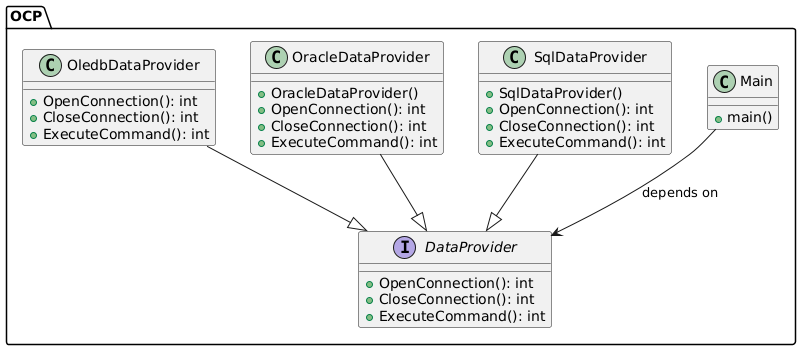
6. 關於OCP的使用時機
6.1. 範例程式:強調穩定
假設我們有一個Animal基礎類別,並希望在不修改此類別的前提下擴展不同的動物。
1
2
3
4
5
6
7
8
9
10
11
12
13
14
15
16
17
18
19
20
| public abstract class Animal
{
public abstract string MakeSound();
}
public class Dog : Animal
{
public override string MakeSound()
{
return "Bark";
}
}
public class Cat : Animal
{
public override string MakeSound()
{
return "Meow";
}
}
|
當我們需要加入新動物時,例如鳥類,可以通過擴展Animal類別來實現,而不修改現有的類別。
1
2
3
4
5
6
7
| public class Bird : Animal
{
public override string MakeSound()
{
return "Chirp";
}
}
|
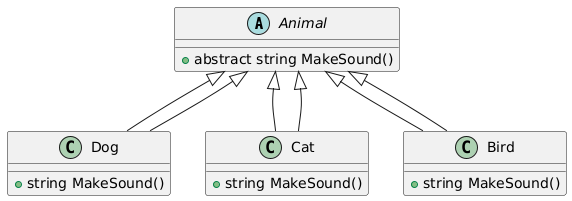
6.2. 範例程式:加入新需求的屬性或方法
假設現在需要在Animal類別中加入Move(移動)行為,我們可以透過新的基礎類別來擴展,而不是修改原本的Animal類別。
1
2
3
4
5
6
7
8
9
10
11
12
13
14
15
16
17
18
19
20
21
22
| public abstract class Animal
{
public abstract string MakeSound();
}
public abstract class MovingAnimal : Animal
{
public abstract string Move();
}
public class Dog : MovingAnimal
{
public override string MakeSound()
{
return "Bark";
}
public override string Move()
{
return "Run";
}
}
|
此例中,我們使用新的MovingAnimal類別,讓具有移動行為的動物繼承此類別,保持Animal類別的封閉性,並對擴展開放。
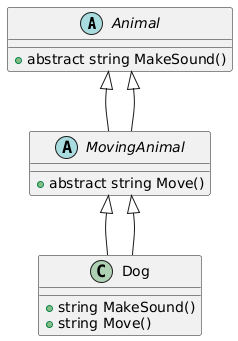
6.3. 範例程式:擔心修改既有程式破壞現有系統運作
假設原來的系統有一個PaymentProcessor類別,只支持信用卡支付:
1
2
3
4
5
6
7
| public class PaymentProcessor
{
public void ProcessCreditCard(decimal amount)
{
}
}
|
如果需要支持其他支付方式(如支付寶或PayPal),可以透過設計接口來擴展各種支付方式,而不修改PaymentProcessor的原始代碼:
1
2
3
4
5
6
7
8
9
10
11
12
13
14
15
16
17
18
19
20
21
22
23
24
25
26
27
28
| public interface IPaymentMethod
{
void Pay(decimal amount);
}
public class CreditCardPayment : IPaymentMethod
{
public void Pay(decimal amount)
{
Console.WriteLine("Processing credit card payment of " + amount);
}
}
public class AlipayPayment : IPaymentMethod
{
public void Pay(decimal amount)
{
Console.WriteLine("Processing Alipay payment of " + amount);
}
}
public class PaymentProcessor
{
public void ProcessPayment(IPaymentMethod paymentMethod, decimal amount)
{
paymentMethod.Pay(amount);
}
}
|
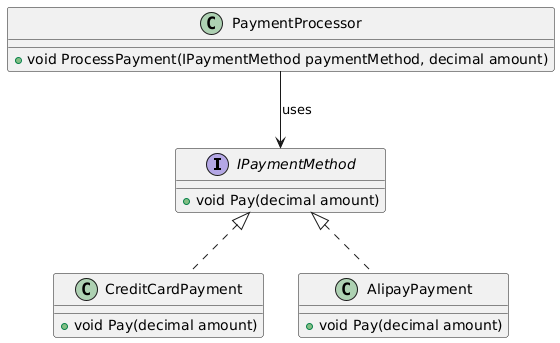
7. OCP討論事項
7.1. 隨堂測試
起初只是一個簡單的需求,因此程式開發時,如下:
1
2
3
4
5
6
7
8
9
10
11
12
13
14
15
16
| public class AppEvent
{
public void GenerateEvent(string message)
{
Logger fooLogger = new Logger();
fooLogger.Log(message);
}
}
public class Logger
{
public void Log(string message)
{
Console.WriteLine(message);
}
}
|
這樣的程式碼並沒有問題,需求僅此。
但後來客戶想要增加Log輸出到檔案的功能,你會如何改寫程式碼?
沒學過SOLID的開發者,可能會這樣寫:
1
2
3
4
5
6
7
8
9
10
11
12
13
14
15
16
17
18
19
20
21
22
23
24
25
26
27
28
29
30
| public class AppEvent
{
public void GenerateEvent(string message)
{
Logger fooLogger = new Logger("Console");
fooLogger.Log(message);
}
}
public class Logger
{
private readonly string Target;
public Logger(string target)
{
Target = target;
}
public void Log(string message)
{
if (Target == "Console")
Console.WriteLine(message);
else if (Target == "File")
File.WriteAllText("MyLog", message);
else
throw new NotImplementedException();
}
}
|
這樣的寫法是否有符合SRP精神?現在已經有兩個理由以上改這段(一個是console、一個是file),這樣的寫法已經不符合SRP
接下來,採用分離與相依的技巧:
1
2
3
4
5
6
7
8
9
10
11
12
13
14
15
16
17
18
19
20
21
22
23
24
25
26
27
28
29
30
31
32
33
34
35
36
37
38
39
40
41
42
43
44
45
46
47
48
49
50
51
52
| public interface ILogger
{
void Log(string message);
}
public class ConsoleLogger : ILogger
{
public void Log(string message)
{
Console.WriteLine(message);
}
}
public class FileLogger : ILogger
{
public void Log(string message)
{
File.WriteAllText("MyLog", message);
}
}
public class AppEvent
{
private readonly ILogger _logger;
public AppEvent(string loggerType)
{
this._Logger = LoggerFactory.CreateLogger(loggerType);
}
public void GenerateEvent(string message)
{
_Logger.Log(message);
}
}
public class LoggerFactory
{
public static ILogger CreateLogger(string loggerType)
{
if (loggerType == "Console")
return new ConsoleLogger();
else if (loggerType == "File")
return new FileLogger();
else
throw new NotImplementedException();
}
}
|
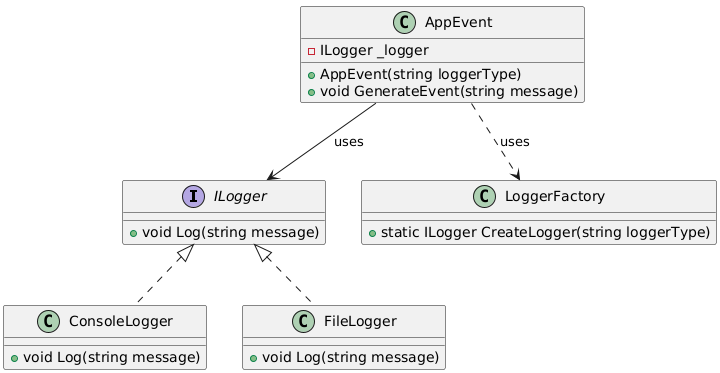
如果我們再加上Web API Log 要改的只有LoggerFactory,很符合SRP精神。